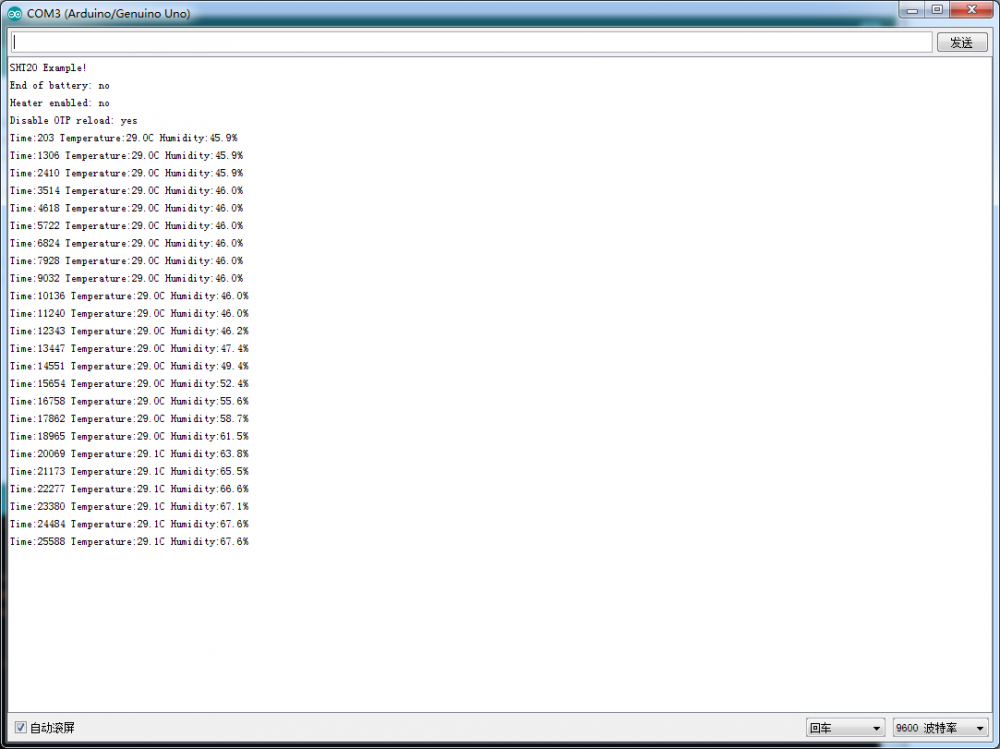Please sign in so that we can notify you about a reply
Specification
- Operating Voltage: 3.3V/5V
- Communication Interface: I2C / IIC
- Protection Class: waterproof anti-condensation
- RH Response Time: 8s (tau63%)
- Accuracy: ±3% RH / ±0.3 ℃
- Measuring Range: 0-100% RH / -40-125 ℃
- Dimension: 73mm * 17mm / 2.87 * 0.67 inches
- Weight: 44g
Board Overview
| Num | Description | |
| Red | 2 | GND |
| Black (Blue) | 4 | SCL |
Tutorial
In this section, we'll use Arduino to drive SHT20 I2C Temperature & Humidity Sensor (Waterproof Probe)
Requirements
- Hardware
- DFRduino UNO (or similar) x 1
- SHT20 I2C Temperature & Humidity Sensor
- M-M/F-M/F-F Jumper wires
- Software
- Arduino IDE, [https://www.arduino.cc/en/Main/Software| Click to Download Arduino IDE from Arduino®]
Connection Diagram
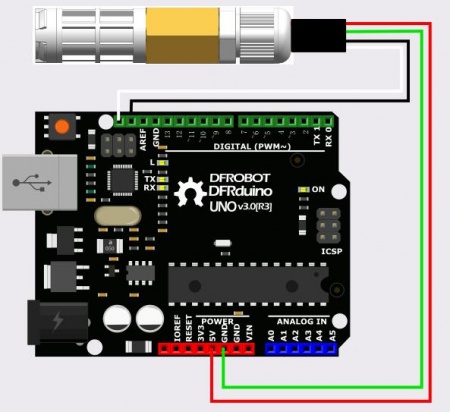
Sample Code
Download the DFRobot Arduino SHT20 library
How to install Libraries in Arduino IDE
/*! * @file DFRobot_SHT20_test.ino * @brief DFRobot's SHT20 Humidity And Temperature Sensor Module * @n This example demonstrates how to read the user registers to display resolution and other settings. * Uses the SHT20 library to display the current humidity and temperature. * Open serial monitor at 9600 baud to see readings. * Errors 998 if not sensor is detected. Error 999 if CRC is bad. * Hardware Connections: * -VCC = 3.3V * -GND = GND * -SDA = A4 (use inline 330 ohm resistor if your board is 5V) * -SCL = A5 (use inline 330 ohm resistor if your board is 5V) */
#include <Wire.h>
#include "DFRobot_SHT20.h"
DFRobot_SHT20 sht20;
void setup()
{ Serial.begin(9600); Serial.println("SHT20 Example!"); sht20.initSHT20(); // Init SHT20 Sensor delay(100); sht20.checkSHT20(); // Check SHT20 Sensor
}
void loop()
{ float humd = sht20.readHumidity(); // Read Humidity float temp = sht20.readTemperature(); // Read Temperature Serial.print("Time:"); Serial.print(millis()); Serial.print(" Temperature:"); Serial.print(temp, 1); Serial.print("C"); Serial.print(" Humidity:"); Serial.print(humd, 1); Serial.print("%"); Serial.println(); delay(1000);
}
Copy
Expected Results