Welcome to use high-quality optical fiber line products!
●Fiber optic HDMI cable is an easy-to-use secure connection to solve various problems such as stability, compatibility, and limited distance when traditional copper cables transmit high-speed HDMI video signals.
●Optical fiber provides the speed and bandwidth required for the highest image quality, without the need for extenders, balanced-unbalanced converter or amplifier.
●Fiber optic cable does not contain EMI, and multiple cable pull wires can be installed to provide flexibility for remote component location.
●D-A conversion mode is adopted, which is convenient for pipe routing.
●High-speed signals are transmitted through 4 mult-imode optical fibers,which have good anti-interference performance; support hot swap.
●Application scenarios: digital home theaters, electronic classrooms, security cameras, meeting rooms, auditoriums, LED billboards, outdoor advertising, airport and stadium panel information display,

Product specifications
1. Support protocol: HDMI 2.1/HDMI 2.0/HDMI 1.4 is backward compatible
2. Transmission rate: 48Gbps (12Gbps per channel)
3. Video format: 8K@60Hz/8K@30Hz/4K@120Hz/4K@60Hz/4K@30Hz/1080P
4. Support function: HDCP/EDID/CEC/E-ARC/HDR 10+
5. Cable limit bending radius 20mm
6. HDMID head turn A head, separate size head, flexible and easy to remove
7. The cable can bear a tensile force of 25 kg
8. The cable bears a lifting weight of 15 kg
9. Working temperature (-5℃-70℃)
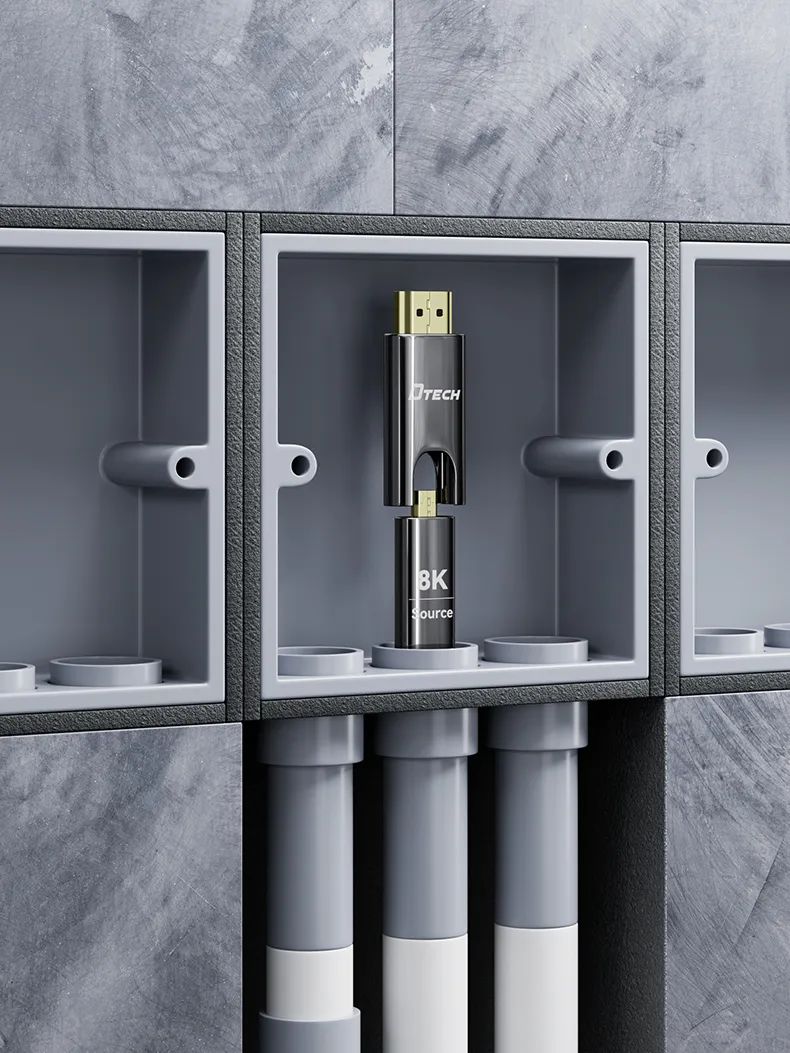 Installation matters
Installation matters
● Carefully open the contents of the shipping group, close the entire system before connecting
●Insert the "HDMI Source" silver shell connector of the cable directly into the HDMI output port of the video source (DVD, Blu-ray, game case, etc.). Make sure that the cable is firmly inserted.
●Insert the "HDMI Display" black shell interface of the cable into the HDMI input port of the monitor (HDTV, LCD screen, projector, etc.). Make sure that the cable is firmly inserted.
●Turn on the power of the signal source and display Note: Do not connect any intermediate cables or adapters between them, as this may cause the signal transmission performance to decrease.
●Screen distortion or display noise Check if the picture resolution is set correctly for the source. For computer Windows display Show it belongs and click Settings. For other AV video sources, please refer to the manual to adjust the video Resolution. Restart the system. If it is necessary to disconnect the HDMI optical cable.























